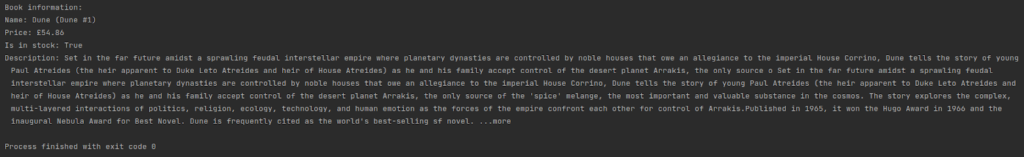Challenge powered by Oxylabs
Parse The Page: prepared by Karolina Šarauskaitė, Python Developer & Squad Lead at Oxylabs.

Try out an IT role of software developer: Don’t wait, go ahead and give it a try right now! Karolina from Oxylabs has created a very simple task, designed for beginners. The steps are described in great detail, and you can even see a possible solution. So don’t wait any longer! There will be two winners who will receive a career consultation with a recruiter from Oxylabs!*
Here’s what you need to do:
- Read the instructions provided below.
- Complete the task following the instructions.
- Once you’ve completed the task, take a screenshot of your solution.
- Return to this page.
- Submit your task solution and register by May 31st. You can find the registration form at the bottom of the page.
- On June 4th, two winners will be chosen randomly to receive consultations and announced here on the page.
- And remember, the most important thing is to try. You can do it!
Good luck!
*Only those who have registered are included in the competition and have the chance to win a prize.
Winner announcement!
And the winners are: Austėja Bersėnaitė and Carole Roskowiński! Congratulations! You won personal career consultation with a recruiter from Oxylabs.
*The winners, please get in touch by emailing support@womengotech.lt.
Tried the challenge from Oxylabs ? Great! Congratulations on completing it! Please take a screenshot of your solution, upload it here, and sign up.

Oxylabs is a market-leading web intelligence collection platform, driven by the highest business, ethics, and compliance standards, enabling companies worldwide to unlock data-driven insights.